https://www.libreoffice.org/ (ppt,워드 등 ms오피스를 변환하여 열어줌)
Home | LibreOffice - Free Office Suite - Based on OpenOffice - Compatible with Microsoft
LibreOffice Tuesday T&T: Writer Keyboard Shortcuts 2020-06-16 Interesting article on REPUBLICWORLD.COM about LibreOffice Writer Keyboard Shortcuts, which – according to the editor – help to improve the usability of the software: However, it becomes
www.libreoffice.org
여러가지 윈폼 디자인을 제공해주는 사이트
Telerik UI for ASP.NET AJAX, MVC, Core, Xamarin, Angular, HTML5 and jQuery
Telerik: Leading UI controls and Reporting for .NET (ASP.NET AJAX, MVC, Core, Xamarin, WPF), Kendo UI for HTML5 and Angular development, and NativeScript.
www.telerik.com
https://www.jetbrains.com/ko-kr/
JetBrains: Developer Tools for Professionals and Teams
JetBrains is a cutting-edge software vendor specializing in the creation of intelligent development tools, including IntelliJ IDEA – the leading Java IDE, and the Kotlin programming language.
www.jetbrains.com
여러가지 윈폼 디자인을 제공해주는 사이트
.NET UI Controls for Developers of Mobile, Desktop, Web & Reporting Apps
DevExpress provides best-in-class UI controls for WinForms, ASP.NET, MVC, Blazor, ASP.NET Core, WPF, VCL and JavaScript developers.
www.devexpress.com
*Nu get 패키지 사용법


1-1-1. ChartControl (p.551, C# 200) 차트
(차트를 visualiazation이라고 부름, 차트라고 안부름)


2-1-1. BookRental 관리자 로그인 만들기
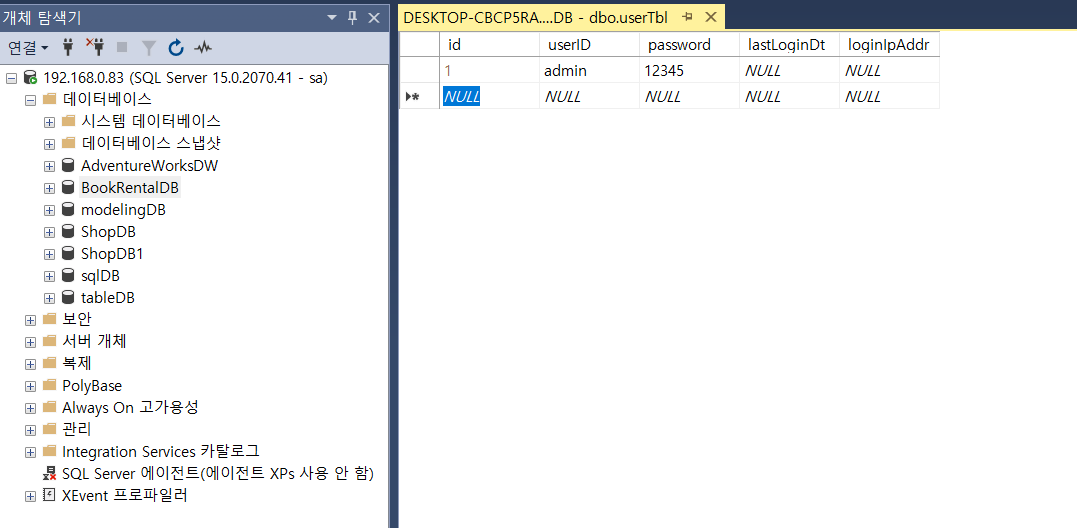
2-1-2. MainForm 만들기

2-1-3. LoginForm 만들기


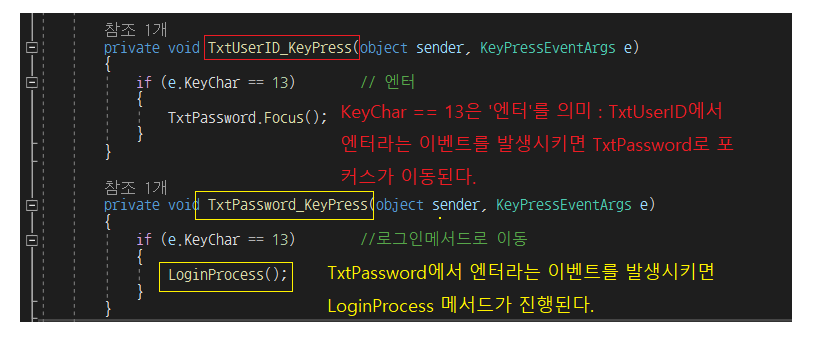
2-1-4. LoginProcess 메서드
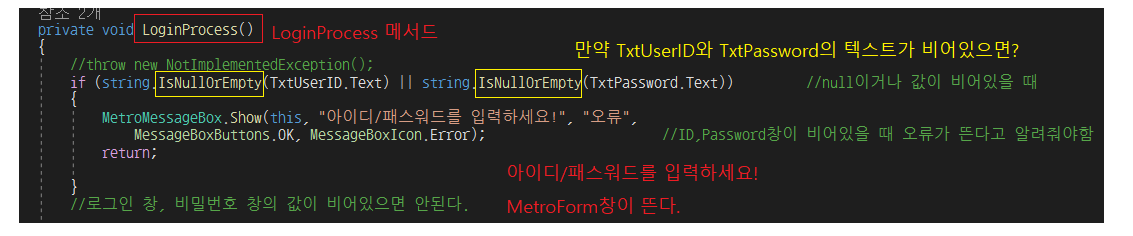

2-1-5. Connect DB (BookRentalDB)
2-1-1에서 BookRentalDB를 생성하였고 usertbl을 생성했다. usertbl속에 UserID 인 'admin', password인 '12345' value를 입력한 상태이다.




'C#' 카테고리의 다른 글
| 2020.06.22 (월) - 윈폼 (0) | 2020.06.22 |
|---|---|
| 2020.06.19(금) - 윈폼 (0) | 2020.06.19 |
| 2020.06.17(수) - 윈폼 (0) | 2020.06.17 |
| 2020.06.16(화) - 윈폼 (0) | 2020.06.16 |
| 2020.06.15(월) - 윈폼 (0) | 2020.06.15 |